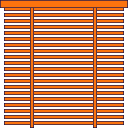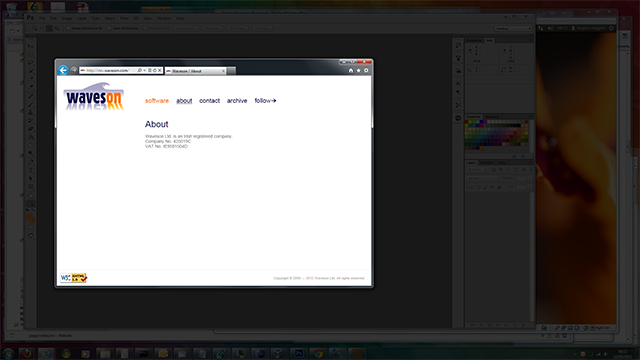Waveson WindowShade
Introduction
Waveson WindowShade is a utility for Windows which helps users focus on the video they're watching, the document they're editing, and so on, by drawing a subtle, translucent shade over other open windows and the desktop.
Waveson WindowShade supports multiple monitors, and automatically closes when the user switches to another application or the desktop.
System Requirements
Waveson WindowShade should work on any PC running Windows Vista (with Service Pack 2), Windows 7 or Windows 8.x (Waveson WindowShade is compatible with the Desktop mode of Windows 8).
What's New?
Version 1.1
- Fixed a bug where Waveson WindowShade failed to automatically close when the last tab of an Internet Explorer or Google Chrome window was closed.
Version 1.0
- Initial release.
Known Issues
Elevated Processes
Waveson WindowShade cannot put a shade behind top-level windows created by processes which were themselves created with elevated privileges, e.g. applications 'Run as..' an administrator, or which cause a User Account Control dialog to appear.
Multiple Monitors
Although Waveson WindowShade is designed to work on multiple monitors, the window behind which the shade is to be put must be (mostly) on the primary monitor.
Download
Waveson WindowShade 1.1 for 32-bit Windows
Waveson WindowShade 1.1 can be installed over Waveson WindowShade 1.0.
Support
Problems? Get in touch via LinkedIn.
Tips
Windows 8
Pin Waveson WindowShade to the Desktop taskbar for quick and easy access (but it will work as normal if started from the Start Screen).
Windows 7
Pin Waveson WindowShade to your taskbar for quick and easy access.
Windows Vista
Add Waveson WindowShade to your Quick Launch toolbar for quick and easy access.
All versions
If the shade does not automatically close behind a recently closed (or minimised, etc.) window, pressing the Windows or Escape keys on your keyboard will dismiss the shade.